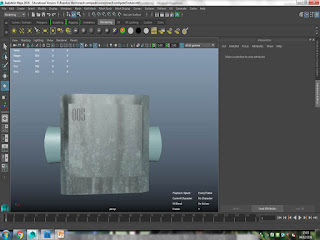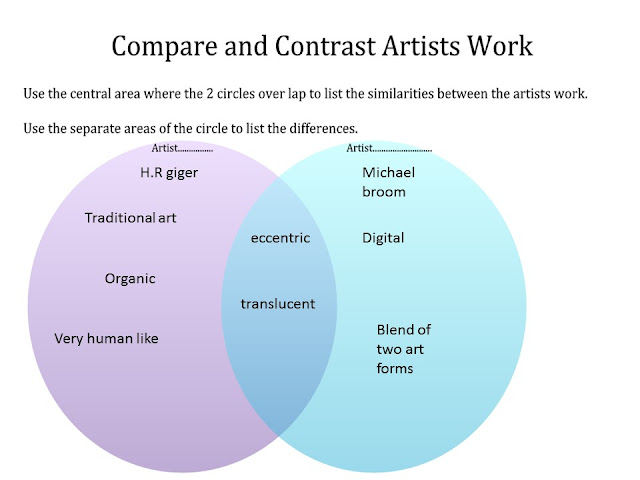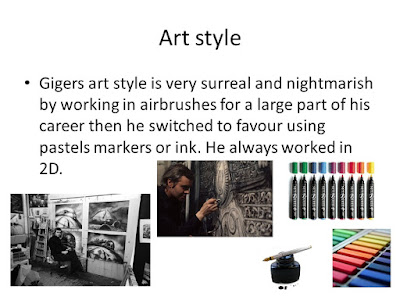Here is my artist research I looked at artists who I personally really love there art but I like how they really nailed there swords and how unique they are. while looking and researching them it allowed me to think really abut the certain aspects of my sword such as the material it would be made of and would it be a more complex blade than just a normal sword it could have gears inside that make it more powerful. It has allowed me to also look at there unique styles and the colours they use in there pieces and how I could further develop this research into experiments and interpretations.
Here is my artist research I looked at artists who I personally really love there art but I like how they really nailed there swords and how unique they are. while looking and researching them it allowed me to think really abut the certain aspects of my sword such as the material it would be made of and would it be a more complex blade than just a normal sword it could have gears inside that make it more powerful. It has allowed me to also look at there unique styles and the colours they use in there pieces and how I could further develop this research into experiments and interpretations. Monday, 29 February 2016
ARTIST RESEARCH
 Here is my artist research I looked at artists who I personally really love there art but I like how they really nailed there swords and how unique they are. while looking and researching them it allowed me to think really abut the certain aspects of my sword such as the material it would be made of and would it be a more complex blade than just a normal sword it could have gears inside that make it more powerful. It has allowed me to also look at there unique styles and the colours they use in there pieces and how I could further develop this research into experiments and interpretations.
Here is my artist research I looked at artists who I personally really love there art but I like how they really nailed there swords and how unique they are. while looking and researching them it allowed me to think really abut the certain aspects of my sword such as the material it would be made of and would it be a more complex blade than just a normal sword it could have gears inside that make it more powerful. It has allowed me to also look at there unique styles and the colours they use in there pieces and how I could further develop this research into experiments and interpretations. Tuesday, 23 February 2016
FMP INITIAL DESIGNS
These are my initial sketches I did for my my project were I took my mood boards and from my mood boards I took aspects from some of the swords that was in the mood board and combined a couple and started sketching them out as my initials allowing me too create many different swords giving me more complex designs that I could use further in my final project.
Monday, 22 February 2016
FMP PROJECT PROPOSAL
This is my FMP project proposal where I have looked at different aspects of the entire project from research to the software I will use in my project It is not fully complete yet due to me not verifying it with my tutor.
Sunday, 21 February 2016
FMP MIND MAP
This is my mind map that I have done for my FMP I looked at a lot of different aspects of a sword from what it is made from to its form.
FMP MOODBOARD
For my FMP I am going to create a sword so I looked at lots of different swords from media from sci-fi to fantasy then a look at real life blades.
Thursday, 4 February 2016
Camera & Lighting
To get the final rendered image I wanted I needed to set-up spotlights and cameras. The camera gave me the final rendered perspective whilst the spotlight gave the lighting effect.
Here is the final rendered model with the spotlights, cameras and ambient occlusion.
textures
This is my texture I made for my main model i had a lot of help from my tutor simon but with help I created this.
Wednesday, 3 February 2016
3D animation model
3D animation model
The software I used the same software I used when making my actual 3D model I used Maya.I had the same problem I had when I was making my model in Maya I knew about next to nothing about how to model the robot itself actually making it move and work maybe another thing entirely. After a bit of guidance from a fellow student I learnt how to animate it's very simple due to bit of understanding of the tool-bar beneath. With my process I started off placing my model in the centre of the screen and then deciding what I was going to animate which would be the head. I wanted to have a creepy quick look to it so I decided not to use as many frames in my design. I didn't need many technical skills when animating it was a simple as move my model save the frame etc. I did encounter one problem when I was waiting for it to render I noticed that the bottom of my Maya model the bottom part had glitched but I knew it could be fixed very easily once the render had been finished if I had stopped the render it would have taken a lot more time precious time I needed. But to sum up the process was very easy and smooth.
Developer software
I looked at the different software that triple a and indie game developers use when working on a game.
Tuesday, 2 February 2016
2D artist
My 2D artist is H.R giger. It was very odd using giger because we did so much on him but personally i ma fascinated by his art style and his work and his work on the movie alien.
3D evaluation
3D evaluation
To make my 3D model I used the 3D software Maya and I used a lot of different tools when creating my model in Maya. I found that using my development sketches in Maya was very useful allowing me to make all my pieces for my model to scale and being able to know how big it would be when it was completed. I found some of the tools on Maya to be very helpful such as the group and duplicate tool and where the best to work with.The reason I really thought the duplicate and the group tool where the best. I used the duplicate tool so much due to my model being a very repetitive design which isn't bad just nice and simple to work with I would use it to duplicate one piece multiple times thats where the group tool came into play I wouldn't be able to move the legs of my model without them breaking apart but using the group tool allows me to move the entire leg at once, This let me put it onto the shoulders of the body of the centipede. I started my process of making it by adding my sketches to Maya helping me build my pieces I started with the head because I knew that would be the only part of my model that I would not duplicate I then made one piece of each body part leg' tubes and chest piece and then I duplicated many of them and started constructing it to make my full on 3D model. I needed to have a basic understanding of Maya and how to duplicate and use a lot of editing skills such as been able to edit and extrude the shapes. My problems when starting my Maya model was my Maya skills itself I am not very good at Maya it is very confusing for me to use all the different tiles with all the different tools and key commands. The way I solved these problems was from having classmates and my tutor help with my model and show me multiple ways of been able to learn how to u use basic tools in Maya.
2D evaluation
2d evaluation
The theme of the project was to make a mechanical robot which we would model and animate using Maya and after that texture. To find ideas for my project I looked at different robots from movies and games I even looked at robots from real life such as the robot arms that make cars. I then made a mind map to allow me to develop a lot more ideas that I would use in the future. To refine some of my initial sketches I kept drawing the same idea each time changing little things over and over to refine it and when I was done I would then pick the one I liked and then use that. What really spawned an idea is that I wanted something very creepy and would strike fear when people saw my robot and I decided to use the design of an insect since many people have big fears of many insects. my ideas developed through a very easy step by step I started by coming up with some silhouettes and then from those silhouettes I did about 20 initial sketches and from them i started thinking about what I could really do for my developed sketches. I then on Photoshop started drawing random forms of one of my ideas I really liked. I then take the different forms and start drawing them up as orthographic images therefore I then started to put more detail into my developed pieces of my robot soon after I put all my pieces that I had drawn into my final piece which was my mechanic centipede. I believe my final piece was successful cause it aloud me to look at my process throughout the development stage and it also created a very clear guide on how easy it would be to model in Maya. If I had to take any skills from this little process I did I would use in future projects are silhouettes they were very useful and will defiantly use them in future projects.
Subscribe to:
Comments (Atom)